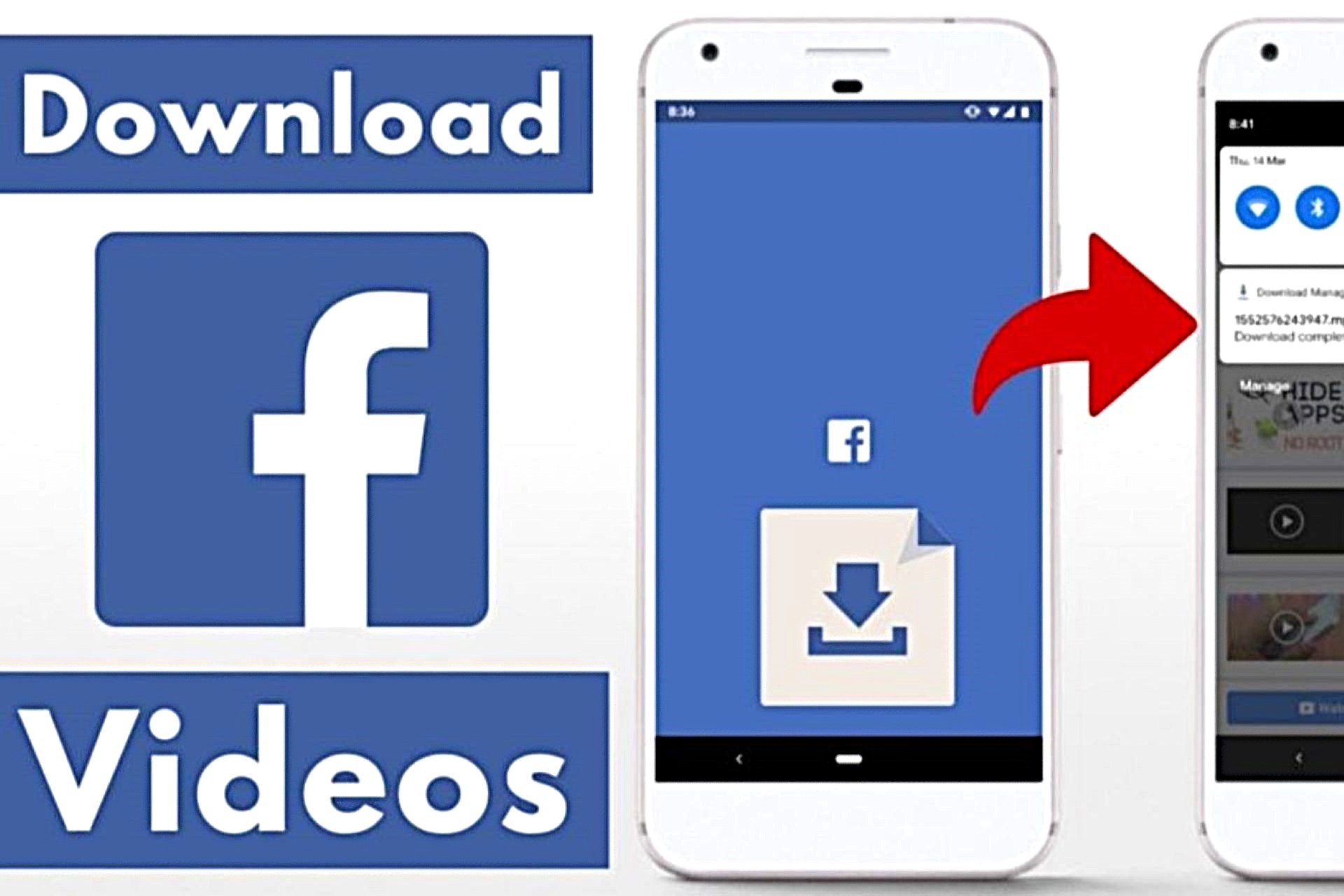In today’s digital age, Facebook is a treasure trove of videos ranging from entertaining clips to informative content. While streaming these videos online is convenient, there are times when you might want to download them for offline viewing. Whether you’re planning a trip or just want to save a memorable video, having offline access can be a real game-changer. But how do you go about it? This guide will walk you through the steps to download Facebook videos using Facebook video download, ensuring you can enjoy your favorite content anytime, anywhere.
Why Download Facebook Videos?
Benefits of Offline Access
Downloading Facebook videos allows you to access your favorite content even without an internet connection. This can be particularly useful if you’re traveling, have limited data, or simply prefer having your content readily available. Imagine you’re on a long flight or in an area with poor connectivity—having those videos saved on your device means uninterrupted enjoyment.
Common Use Cases
From saving heartwarming videos of loved ones to keeping instructional content for future reference, there are numerous reasons to download Facebook videos. Whether it’s for educational purposes, personal enjoyment, or sharing with friends and family, offline videos can be a valuable resource.
Legal Considerations for Downloading Facebook Videos
When considering downloading videos from Facebook, it’s essential to understand the legal implications and adhere to the platform’s policies as well as copyright laws. This ensures that you are not only compliant with Facebook’s rules but also respectful of content creators’ rights.
Facebook’s Policy on Video Downloads
Facebook’s policy regarding the downloading of videos is strict and designed to protect both users and content creators. Here’s a detailed look at the policy:
- Platform Policy: Facebook generally prohibits the downloading of videos without explicit permission from the content creator. The primary reason is to prevent unauthorized distribution and misuse of content.
- User Responsibility: As a user, it is your responsibility to ensure that you have the right to download and use the video content. This means you should obtain permission from the content creator before proceeding with any downloads.
- Consequences: Violating these guidelines can result in penalties such as account suspension or removal. Facebook’s terms of service are designed to maintain a fair digital environment and to protect the rights of content creators.
Key Points to Remember:
- Always seek permission before downloading.
- Be aware of the potential consequences for policy violations.
- Understand that Facebook’s policies are in place to protect both creators and users.
Respecting Copyright Laws
Copyright infringement is a serious legal issue that can lead to significant consequences. Here’s what you need to know:
- Copyright Basics: Copyright laws protect the rights of creators over their original works, including videos posted on platforms like Facebook. This means that creators have exclusive rights to distribute, modify, and use their content.
- Permission Requirement: Before downloading any video, ensure you have the necessary permissions from the content creator. This applies to both personal use and any form of redistribution or commercial use.
- Legal Risks: Downloading videos without permission, especially for commercial use or redistribution, can lead to legal trouble. This may include lawsuits or fines, depending on the extent of the infringement.
Key Points to Remember:
- Always obtain permission from the content creator.
- Understand that unauthorized use can lead to legal issues.
- Respect copyright laws to avoid potential legal consequences.
Methods for Downloading Facebook Videos
There are various methods available for downloading Facebook videos, each with its own advantages and limitations. Here’s a detailed breakdown of the most popular methods:
Using Online Video Downloaders
Overview Online video downloaders are websites that allow users to download video content by pasting a URL. They are typically user-friendly and do not require additional software installation.
Pros and Cons
| Pros | Cons |
| Easy to use and access | May include ads or pop-ups |
| No need to install software | Quality of video may vary |
| Generally free to use | May pose security risks |
Key Points:
- Ideal for quick and straightforward downloads.
- Be cautious about potential security risks and quality issues.
Using Browser Extensions
Overview Browser extensions are add-ons that enhance your web browser’s functionality, including the ability to download videos from Facebook. These extensions integrate directly with your browser to simplify the downloading process.
Popular Extensions
| Extension | Browser | Features |
| Video DownloadHelper | Firefox, Chrome | Supports multiple formats |
| SaveFrom.net Helper | Firefox, Chrome | One-click download |
| FBDown Video Downloader | Chrome | Direct integration with Facebook |
Key Points:
- Streamlines the downloading process.
- Offers additional features such as format selection and direct integration with Facebook.
Using Mobile Apps
Overview For users who prefer downloading videos on their smartphones, there are several mobile apps available. These apps are particularly useful for downloading videos on the go.
Recommended Apps
| App | Platform | Features |
| MyMedia | iOS | File management and download |
| Video Downloader for FB | Android | Easy integration with Facebook |
| Documents by Readdle | iOS | Built-in browser for downloads |
Key Points:
- Convenient for mobile users.
- Offers a user-friendly experience and efficient download management.
Using Developer Tools
Overview Developer tools are built into most web browsers and can be used to manually locate and download video files from Facebook. This method requires a bit more technical knowledge but can be useful when other methods fail.
Step-by-Step Guide
- Open Developer Tools: Press F12 or right-click on the video page and select “Inspect” to open Developer Tools.
- Locate the Video File: In the “Network” tab, play the video. Look for the file type that indicates video content (usually with the .mp4 extension).
- Download the File: Right-click on the file and select “Open in new tab” or “Save as” to download the video to your device.
Key Points:
- Useful for technical users.
- Requires familiarity with web development tools.
Troubleshooting Common Issues
Video Not Downloading
If your video isn’t downloading, ensure you’re using a reliable downloader or app. Check for errors in the URL and verify that the video isn’t restricted or private.
Quality Issues
If the video quality isn’t as expected, try downloading it in a different format or resolution. Some tools might default to lower quality settings.
Compatibility Problems
Ensure that the tool or app you’re using is compatible with your device and browser. Updating your software or switching tools might resolve compatibility issues.
Alternative Solutions for Offline Viewing
When downloading videos from Facebook isn’t an option or isn’t ideal, there are alternative solutions that can provide offline access to videos. These solutions include using Facebook’s native download feature and utilizing streaming services that offer offline capabilities. Here’s a detailed look at each alternative:
Facebook’s Native Download Feature
Overview
Facebook’s native download feature allows users to download videos directly from the platform, but this option is only available under certain conditions. Here’s how it works:
Availability
- Video Creator Settings: The download feature is available only if the video creator has enabled it. This feature is typically used for content that the creator wants to share with a wider audience for offline access.
- Video Type: Not all videos on Facebook offer the download option. It is generally available for personal videos and some public content but may not be accessible for all videos due to privacy settings.
How to Use the Native Download Feature
- Find the Video: Navigate to the video you want to download. Ensure it is a video that allows downloads, usually indicated by a download button or a download option in the video’s menu.
- Download the Video: If the download button is available, click it to start the download process. The video will be saved to your device’s storage in its original format.
Pros and Cons
| Pros | Cons |
| Directly supported by Facebook | Not all videos have this option |
| No need for third-party tools | Limited to videos where creators allow downloads |
| Easy and straightforward | May not be available for private or restricted videos |
Key Points:
- Check if the download option is available for the specific video.
- The feature depends on the video creator’s settings and privacy options.
Streaming Services
Overview
Streaming services have become a popular choice for accessing and downloading videos offline. These platforms offer a range of content and provide built-in features for offline viewing. Here’s how they can be used as an alternative:
Popular Streaming Services with Download Options
| Service | Offline Download Features | Availability |
| Netflix | Allows downloads of movies and TV shows for offline viewing. | Available on mobile apps and desktops (limited to some content) |
| YouTube Premium | Provides an option to download videos for offline access on mobile devices. | Available on mobile apps |
| Amazon Prime Video | Offers offline downloads of movies and TV shows for Prime members. | Available on mobile apps and some devices |
Benefits of Streaming Services
- Wide Content Selection: Streaming services offer a vast library of movies, TV shows, and original content. This makes it easy to find and download videos that suit your interests.
- High-Quality Downloads: Many streaming platforms provide options for high-quality downloads, ensuring that you can watch videos in the best possible resolution.
- User-Friendly: The download process on these platforms is generally straightforward and integrated into the app or service, making it easy to manage your offline content.
How to Download Content Using Streaming Services
- Subscribe to a Service: Choose a streaming service that offers offline downloads and subscribe to it.
- Install the App: Download and install the service’s app on your mobile device or compatible device.
- Find the Content: Browse the platform’s library to find the movies or TV shows you want to download.
- Download the Content: Use the download button or option available on the content’s page to save it for offline viewing.
Pros and Cons
| Pros | Cons |
| Access to a wide range of content | Requires a subscription |
| High-quality downloads available | Offline access may be restricted to mobile devices for some services |
| Easy to manage and organize content | Download limits or restrictions based on service terms |
Key Points:
- Streaming services offer a robust alternative for offline video viewing.
- Choose a service that aligns with your content preferences and download needs.